Analyze
AI-Driven Mapping Component
Analyze uses AI to simplify the mapping process, seamlessly integrating with your business analyst (BA) and our Automated Transform Development component. Using sample data and target output specifications, Analyze quickly generates draft mappings and transformation logic. Through an intuitive graphical user interface (GUI) on the FAIT dashboard, BAs can provide feedback and make revisions until they are satisfied. This speeds up mapping development and allows BAs to add custom logic alongside AI-generated mappings.
Build automates the conversion of mappings into executable code, working with Analyze and Run. Using standardized FML (FAIT Mapping Language) mappings, it produces transformation code that takes source data inputs and generates target data outputs, along with automated unit tests. After successful testing, Build releases the code to the runtime environment for user testing, speeding up development while ensuring reliability and accuracy.
Build
Automated Transform Development Component
Run
Runtime Environment Component
Runtime Environment component serves as the backbone of FAIT, facilitating seamless execution of transformation code in a cloud-based environment. Integrating with Build, Analyze, and other components, it efficiently deploys executable code and provides real-time operational statistics via the FAIT dashboard. With flexible connectivity options and detailed timing parameters, it ensures optimal performance and scalability, empowering organizations to streamline their integration processes with confidence.
For inquiries, partnerships, or general questions, please reach out to us at info@fait.ai. We look forward to hearing from you and assisting you with your enterprise integration management needs.
In today’s rapidly digitising society, integration and connection are more crucial than ever. At FAIT, we harness the latest advances in Generative Artificial Intelligence to automate the business analysis of mapping data between enterprise applications, accelerating deployment 10-fold and maximising early ROI.
@fait.ai
In today’s rapidly digitising society, integration and connection are more crucial than ever. At FAIT, we harness the latest advances in Generative Artificial Intelligence to automate the business analysis of mapping data between enterprise applications, accelerating deployment 10-fold and maximising early ROI.
@fait.ai
©2025 All Rights Reserved. Website created by No23 Collective.